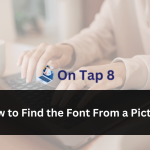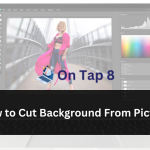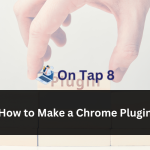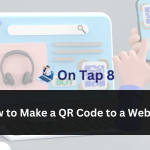Many people all over the world use Gmail, which is a well-known email service. It is noted for being dependable and having an interface that is easy to use.
However, like with any technology, users may experience problems occasionally, such as emails not being sent. When you encounter this issue, it can be annoying and worrying, particularly if you depend on email for communication.
In this detailed article, we will examine typical causes for Gmail emails not being sent and offer practical solutions to assist you in resolving the problem promptly and effectively.
Verify Internet Connection:
The initial step in resolving Gmail sending problems is to make sure that you have a reliable internet connection. If your internet connection is not dependable, Gmail will be unable to send your emails.
Verify your Wi-Fi or Ethernet connection and make sure you are connected to the internet. whether you’re using a mobile device, attempt to alternate between Wi-Fi and cellular data to determine whether it addresses the problem.
Confirm Recipient’s Email Address:
Occasionally, emails are unable to be sent due to an inaccurate or misspelled recipient’s email address. Verify the email address of the receiver to make sure it is spelled accurately and contains the appropriate domain (for example, @gmail.com, @yahoo.com).
Moreover, ensure that there are no additional spaces or special characters in the email address that might be creating the problem.
Verify Email Size and Attachments:
Gmail imposes a restriction on the size of emails and attachments that can be transmitted. If you attempt to send an email with sizable attachments or several files, it is conceivable that Gmail can face difficulties in sending the email.
Verify the dimensions of your email and attachments to be sure they are within the acceptable boundaries. If needed, you may choose to compress big files or utilize a file-sharing service to transmit huge attachments.
Empty Outbox and Try Sending Again:
If an email becomes caught in the Outbox folder, it could hinder the sending of additional emails too. Please review your Outbox folder in Gmail and search for any emails that are labeled as “unsent” or “pending.”
Remove these emails or attempt to resend them to empty the Outbox and enable the sending of fresh emails. Occasionally, attempting to send again can solve the problem.
Turn off Browser Extensions:
Browser extensions and plugins can occasionally disrupt Gmail’s performance, leading to issues with sending emails. Attempt to deactivate any browser extensions or plugins that you have installed, particularly those associated with email or internet security.
After deactivating, attempt to resend the email to check if the problem continues. If the email is sent successfully after disabling browser extensions, you may need to address or update the issue extensions.
Verify Gmail Server Status:
At times, Gmail could have server problems or periods of inactivity, which could hinder the sending and receiving of emails.
Monitor the condition of Gmail’s servers by visiting the Gmail Status Dashboard or third-party websites that monitor service disruptions. If Gmail is having server problems, you might have to wait until the issue is fixed before trying to send your emails again.
Check Account Settings and Permissions:
If you’re using Gmail with a third-party email client or app, like Outlook or Apple Mail, make sure that your account settings and permissions are set up appropriately.
Make sure you have given the required permissions for the email client to access your Gmail account and send emails on your behalf. Furthermore, verify the SMTP (Simple Mail Transfer Protocol) settings for your Gmail account to be sure they are set up correctly.
Review Gmail Filters and Forwarding:
Gmail filters and forwarding configurations can occasionally result in emails being misdirected or banned, which can prevent them from being sent correctly.
Check your Gmail filters and forwarding settings to make sure they’re not accidentally preventing or diverting outgoing emails. Deactivate any superfluous filters or forwarding rules and attempt to send the email again to check if the problem is fixed.
Conclusion
Dealing with problems where Gmail emails are not being sent can be annoying, but by following the appropriate procedures to troubleshoot, you can frequently fix the issue promptly.
By using the practical solutions described in this tutorial, you may determine the main reason for the problem and take the necessary steps to start sending your Gmail emails again. Please ensure that you have a stable internet connection, double-check the email addresses of the recipients, and assess the size of the email and any attachments.
In addition, you may want to clear the Outbox, turn off any browser extensions, and verify the status of the Gmail server. By being persistent and patient, you can resolve any problems with Gmail sending and make sure that your email conversation runs well.