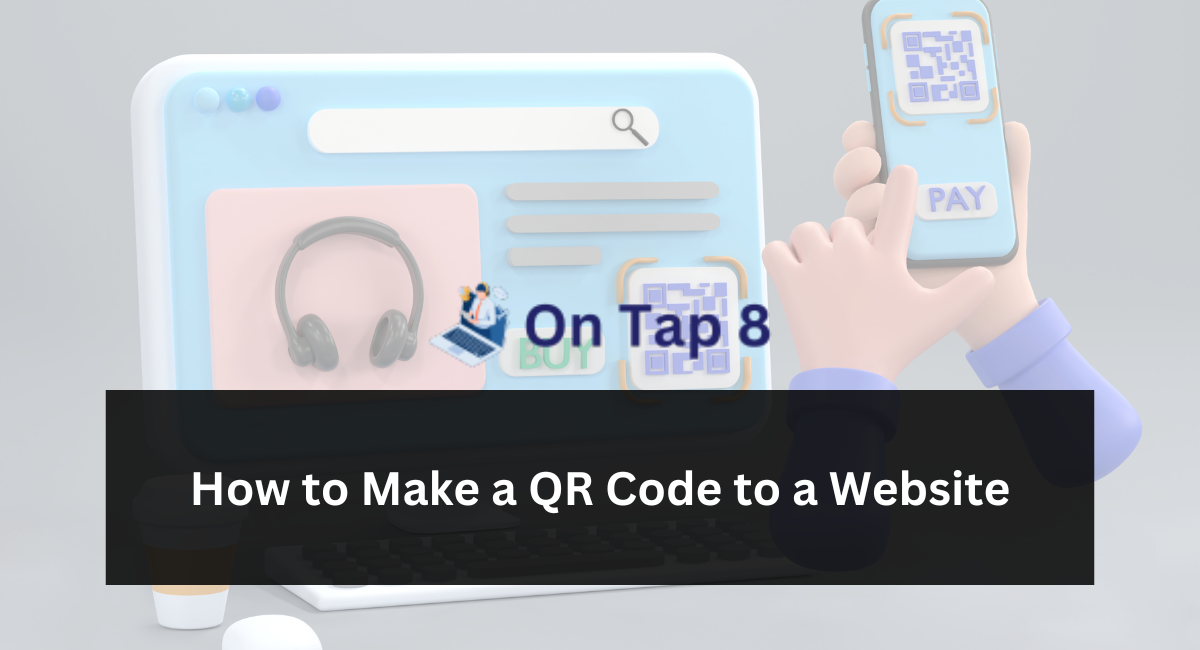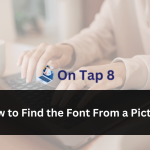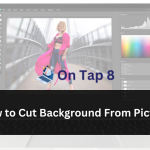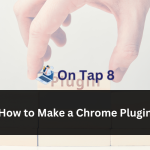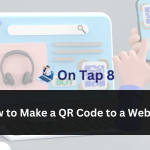QR codes have grown in popularity as a convenient method to exchange information and link people to digital content, such as websites.
By generating a QR code for your website, you can simplify the process for individuals to swiftly and effectively access your site, regardless of whether they are scanning from a smartphone or a tablet.
In this article for beginners, we will lead you through the process of establishing a QR code for your website, giving you clear instructions and helpful tips.
Understanding QR Codes:
Before we explore the method of generating a QR code for your website, let’s briefly comprehend what QR codes are and how they function.
QR codes, also known as Quick Response codes, are barcodes that may hold several kinds of information, including text, URLs, contact details, and more.
When scanned with a QR code reader or smartphone camera, QR codes may immediately connect users to the encoded content, making them a simple tool for sharing and accessing information while on the move.
Guide to Creating a QR Code for Your Website:
Now, let’s examine the sequential procedure of generating a QR code for your website:
Determine the Content: The initial stage in generating a QR code for your website is to determine the content you wish to encode. For this situation, you will be encoding the URL of your website.
Ensure that you include the complete and accurate URL, including the “https://” prefix if your website has SSL encryption enabled.
Select a QR Code Generator:
Afterward, you will need to select a QR code generator tool to generate your QR code. There are numerous QR code generators accessible online that are both free and user-friendly, such as QR Code Monkey, QR Code Generator, and QRStuff.
To discover a suitable QR code generator, just search for it using your choice search engine.
Provide the URL:
After selecting a QR code generator, go to the website and find the section where you may enter the URL. Please type the complete URL of your website into the designated field.
Certain QR code generators may also enable you to personalize the look of your QR code, including its dimensions, hue, and style.
Create the QR Code:
Once you have entered the URL, simply click on the “Generate” or “Create QR Code” button to create your QR code. The website will handle the provided URL and create a distinct QR code image using the encoded information.
Based on the QR code generator you are using, you could have the choice to instantly download the QR code image to your computer or copy the image URL for sharing.
Check the QR Code:
Prior to sharing your QR code with others, it’s important to verify that it accurately directs to your website. Utilize a QR code scanning application on your mobile device or tablet to scan the QR code image.
The QR code scanner should immediately detect the encoded URL and ask you to open the website in the web browser on your device. If the QR code effectively connects to your website, you are prepared to distribute it to others.
Share the QR Code: After you have tested the QR code and verified that it functions properly, it is time to distribute it to your audience. You have multiple options for sharing your QR code:
Put it on tangible things:
Put your QR code on business cards, brochures, posters, or other promotional materials to make it simple for customers to browse your website offline.
Incorporate it into digital content: Add your QR code to your website, email newsletters, social media postings, or digital ads to prompt consumers to visit your website.
Present it in presentations or slideshows:
Include your QR code in presentations or slideshows to offer more information or resources to your audience.
Monitor and Track Usage:
After sharing your QR code, it’s important to keep an eye on and track its usage to evaluate its effectiveness.
Certain QR code generation programs provide analysis and tracking capabilities that enable you to observe the number of scans, the location of scans, and other related data. Utilize this data to assess the effectiveness of your QR code and make any necessary modifications.
Advice for Making Successful QR Codes:
To generate efficient QR codes for your website, take into account the following suggestions:
Utilize a QR code generator of superior quality:
Select a reliable QR code generator tool that produces high-quality and dependable QR codes.
Make sure the text is easy to read and scan.
Ensure that your QR code is sufficiently sized and has adequate contrast to facilitate easy scanning by QR code readers.
Experiment with various devices:
Evaluate the compatibility and usability of your QR code by testing it on different devices, operating systems, and QR code reader applications.
Give explicit directions:
If you’re distributing your QR code in person, such on physical materials, be sure to offer explicit directions on how to scan the QR code and what consumers can anticipate when they do.
Conclusion:
Generating a QR code for your website is a straightforward and efficient method to provide quick and accessible access to your site.
By using the step-by-step instructions described in this article and implementing the suggestions given, you may generate a QR code that successfully takes readers to your website, regardless of whether they are scanning from a smartphone, tablet, or other device. Feel free to develop your QR code and easily start directing visitors to your website!