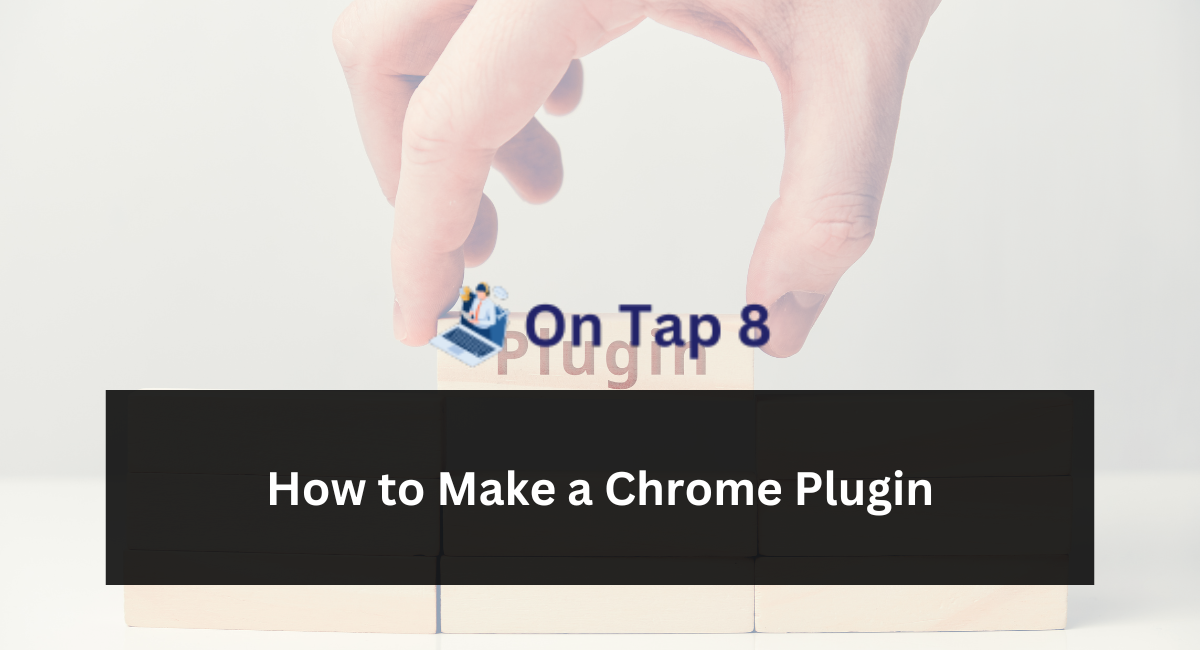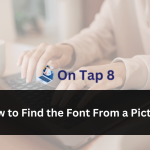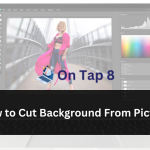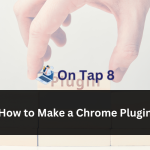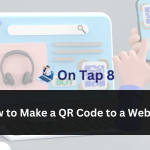Chrome plugins, commonly referred to as Chrome extensions, are effective tools that improve the functioning of the Google Chrome web browser. If you desire to personalize your browsing experience, automate monotonous operations, or enhance Chrome with new capabilities, developing a plugin can assist you in accomplishing your objectives.
Although the concept of creating a Chrome plugin may appear intimidating to newcomers, the procedure is actually pretty simple with the appropriate assistance. In this article for beginners, we will guide you through the process of creating a Chrome plugin, offering detailed instructions and useful advice to assist you in getting started.
Understanding Chrome Extensions: Before we delve into the process of creating a Chrome extension, let’s briefly grasp the concept of Chrome extensions and how they function. Chrome plugins are tiny software packages that enhance the capabilities of the Chrome web browser.
They have the ability to change the look of web pages, engage with web content, and introduce more features and functionalities to Chrome. Plugins are created using web technologies like HTML, CSS, and JavaScript, which makes them available to web developers with varying degrees of expertise.
Guide to Creating a Chrome Plugin:
Now, let’s examine the sequential procedure of creating a Chrome extension:
Specify Your Plugin Concept:
The initial stage in developing a Chrome plugin is to specify your plugin concept. Think about the issue you want to address or the feature you want to include in Chrome.
Your plugin concept could range from a basic utility for preventing advertisements or saving bookmarks to a more advanced tool for interacting with third-party services or improving productivity.
Organize Your Plugin Features:
Once you have a definite understanding of what you desire your plugin to accomplish, it is important to organize your plugin features.
Create a list of the main functions and features that your plugin will need to incorporate. Divide these features into smaller jobs or components to make the development process more manageable.
Establish Your Development Environment:
In order to begin creating your Chrome plugin, you will require a development environment that includes the essential tools and resources. Here is what you will need to set up:
Text Editor:
Select a text editor or integrated development environment (IDE) for composing your plugin code. Common choices include Visual Studio Code, Sublime Text, and Atom.
Google Chrome Developer Tools: Get to know Chrome Developer Tools, which enable you to examine and troubleshoot web pages and plugins. You will utilize these tools often during the plugin development process.
Manifest File for Chrome Extension:
Generate a manifest file for your plugin, which includes metadata and configuration parameters including the plugin name, version, permissions, and content scripts.
Compose Your Plugin Code:
Now that you have your development environment ready, it’s time to begin creating your plugin code. Chrome extensions are created using HTML, CSS, and JavaScript, thus you should have knowledge of these technologies. These are the main parts of a Chrome extension:
Background Script:
The script that operates in the background manages events and interactions between your plugin and Chrome.
Content Scripts:
Content scripts are inserted into web pages and can alter the appearance and behavior of web content.
Popup Page:
The popup page is a little window that shows up when the user clicks on the plugin icon in the Chrome toolbar. It can show information, settings, or actions connected to your plugin.
User Interface: Create the user interface for your plugin using HTML and CSS.
This involves developing popup pages, settings pages, and any other components that are visible to the user.
Try Out Your Plugin:
After completing your plugin code, it is important to extensively test it to make sure it functions as expected. Utilize Chrome Developer Tools to examine and troubleshoot your plugin, and evaluate it in various environments and situations to detect any flaws or problems.
Think about asking for feedback from beta testers or colleagues to collect insights and enhance the usability and usefulness of your plugin.
put Your Plugin:
Once you’re happy with your plugin and sure that it’s ready for distribution, it’s time to put it on the Chrome Web Store. Here is the process for publishing your plugin:
Log in to the Chrome Developer Dashboard using your Google account.
Select the “Add new item” button and follow the instructions to submit your plugin package, add metadata and descriptions, and configure pricing and distribution choices.
Please review and agree to the terms and conditions of the Chrome Web Store, then click on the “Publish changes” button to publish your plugin.
After your plugin is released, it will be accessible for users to find and download from the Chrome Web Store.
Advice for Effective Plugin Development:
To guarantee a prosperous plugin development process, take into account the following suggestions:
Begin with something modest:
Start with a basic plugin concept and gradually incorporate additional features and capabilities as you get more knowledge and assurance.
Adhere to the guidelines provided by Chrome developers: Get to know the Chrome Developer Guidelines and recommended methods for creating plugins to guarantee they work well, are secure, and operate efficiently.
Testing in Various Settings:
Try out your plugin in several versions of Chrome, on different operating systems, and with different configurations to make sure it works well with a wide range of setups.
Interact with the Community:
Participate in online forums, communities, and developer groups focused on Chrome plugin development to ask for guidance, exchange ideas, and work together with fellow developers.
Conclusion
Developing a Chrome plugin is a thrilling chance to enhance the capabilities of the Chrome web browser and address practical issues for consumers. By using the detailed instructions provided in this article and applying recommended techniques for plugin creation, you may create a plugin that improves the browsing experience and provides benefits to users.
Whether you have experience in programming or are just starting out, developing a Chrome plugin may be a satisfying and meaningful project that lets you express your creativity and inventiveness.