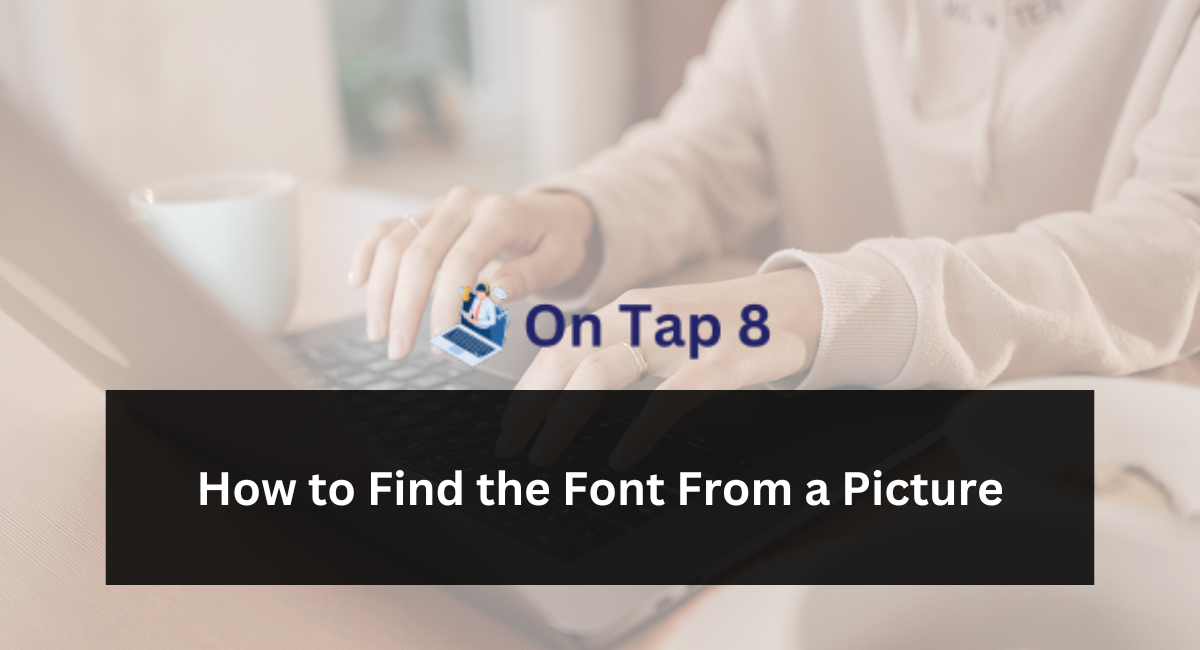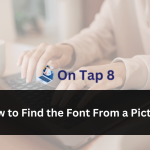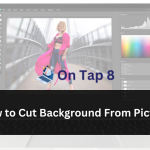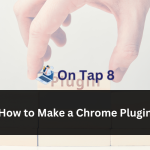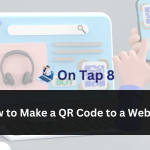Have you ever encountered a fascinating font in an image and been curious about its name?
Whether it’s a fashionable logo, an attention-grabbing poster, or a motivating phrase, recognizing the font used in an image may be a useful ability for designers, marketers, and aficionados alike.
Thankfully, thanks to contemporary technology and online tools, it has become easier than ever to find the typeface from an image.
In this article suitable for beginners, we will lead you through the process of identifying typefaces from photos, offering straightforward procedures and useful recommendations to assist you in unraveling the enigma of any font.
Exploring Font Identification:
Font identification, sometimes referred to as font recognition or font matching, involves recognizing the name or typeface of a font used in a given image.
This procedure entails examining the distinct attributes of the letters, such as their form, dimensions, gaps, and design, and contrasting them with recognized fonts in a database or library.
Although identifying typefaces can be difficult, particularly for handwritten or custom fonts, advancements in technology have made it more convenient with the use of specialist tools and software.
Guide to Finding Fonts from Pictures:
Now, let’s examine a systematic method for identifying fonts from images:
Take or Upload the snapshot:
The initial step is to take a clear and high-quality snapshot of the text whose font you want to identify. You can use either a smartphone camera or a digital camera to take the picture, making sure that the lettering is well-illuminated and easy to see.
Alternatively, if you already have a picture saved on your smartphone, you can transfer it to your computer or utilize it directly with font recognition software.
Utilize Online Font Identification Tools:
Numerous online tools and services are specifically created for recognizing fonts from photographs.
A commonly used application is “WhatTheFont” from MyFonts, which enables you to upload an image and examine the text to discover similar fonts.
Just upload the image, trim the text area if needed, and let the program examine the characters to give you a list of possible font matches.
Examine the Results:
After you have submitted the image and obtained the font matching results, take a moment to study the suggestions given by the font recognition tool.
The tool usually shows a list of potential font options, along with previews and links to buy or download the fonts.
Examine the qualities of the recommended fonts in relation to the text in your image, focusing on aspects like letter forms, serifs, and general design.
Improve Your Search:
If you’re not happy with the first results or if the suggested fonts don’t match the text in your image precisely, don’t become disheartened. Attempt to improve your search by modifying the settings or parameters of the font identification tool.
Certain tools enable you to provide further conditions like font category (for example, serif or sans-serif) or font attributes (such as bold or italic) in order to refine the search results and locate a more suitable match.
Discover Other Approaches:
Besides online font recognition tools, there are other approaches available for locating typefaces from images. For instance, you might ask for help from online communities and forums that focus on typography and design.
Upload the image on these boards and seek assistance from other enthusiasts and professionals who might have knowledge in identifying typefaces.
In addition, you can attempt to utilize image editing software like Adobe Photoshop or Illustrator to manually extract the text from the image and compare it to familiar fonts.
Advice for Successfully Identifying Fonts:
To increase your likelihood of effectively detecting fonts from photos, take into account the following suggestions:
Take Crisp and High-Quality Images:
Make sure that the text in your image is focused, distinct, and well-illuminated to enable precise font identification.
Pay attention to unusual Characters:
When choosing the text section to analyze, prioritize characters that are uncommon or unusual, including capital letters, special characters, or peculiar ligatures.
Compare Several Choices:
Do not depend just on the recommendations given by font identification tools. Examine various choices and take into account elements like spacing between letters, thickness of strokes, and overall appearance to discover the most suitable selection.
Develop the qualities of being patient and persistent:
Identifying fonts can often involve a process of trial and error. Don’t feel disheartened if you don’t immediately find the ideal match.
Continue trying other options, adjusting your search criteria, and investigating other approaches until you discover the font that is most suitable for your requirements.
Conclusion:
Recognizing fonts from images may be an enjoyable and fulfilling activity, enabling you to uncover new typefaces, find inspiration for your own designs, and improve your typographic abilities.
By using the step-by-step instructions provided in this article and taking advantage of internet resources for identifying fonts, you may solve the puzzle of any typeface and increase your understanding of typography.
Keep in mind the importance of being patient, determined, and thorough as you start your search for fonts. Enjoy searching for fonts!